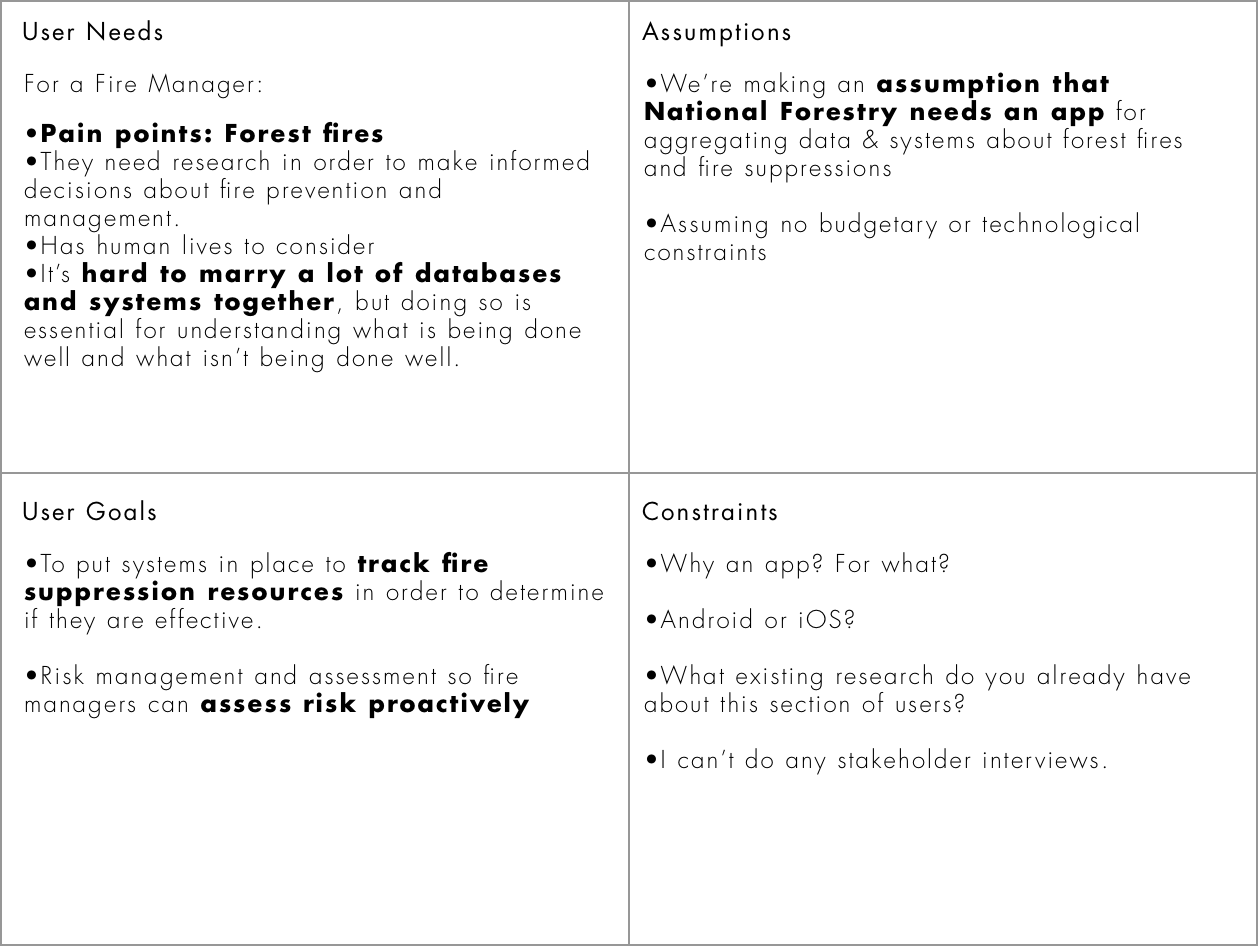I made my banner animation in After Effects to get more practice with using expressions.
This is where I started. Initially the animation did more of a pulsing motion and the lines and nodes were thicker. After seeing it implemented in the context of the banner I started thinking that it wasn't working visually since it expanded and retracted in the same spot and drew too much attention to itself.
Dots Exploding_v1 from Amy Lobasso on Vimeo.
I wanted to try adding more nodes and lines to see if adding complexity to the shape would make it work better as the banner. I still wasn't satisfied.
Dots Exploding 2 from Amy Lobasso on Vimeo.
I added more complexity to the shape here but still wasn't feeling it.
Dots Exploding_V3 from Amy Lobasso on Vimeo.
Here I decided to change the motion the shape made to help it blend in a bit more as a banner background. Here is the latest iteration:
Dots Explodin_v4 from Amy Lobasso on Vimeo.